
FLAvoice is a software solution to enable usage of PBXs in hotels, integrated to the PMS, with the following features:
- Interface with the PMS used by the hotel
- Multi-language: English, Spanish, Portuguese, German and French
- PBX programming for:
- Guest check-in
- Guest name
- Room move
- Do-not-disturb
- Telephone credit
- Guest check-out
- Embedded call accounting of outgoing calls (does not require the use of separate call accounting)
- Wake-up calls with alarms and reports, multi-language
- Room status posting via phone, with voice feedback, multi-language
- Room disinfection posting via phone, with voice feedback, and multi-language
- Minibar posting via phone, with voice feedback, multi-language
- Monitoring of housekeepers' performance, with reports
- Voicemail, integrated with email, multi-language
- Automated Attendant, with unlimited menu levels, multi-language
- Alert and Evacuation via phone
- Express Check-out via phone, multi-language
- Audio-text via phone, multi-language
- Music-on-hold with playlists
- Satisfaction Survey IVR
- Automated maintenance
- Responsive web interface for hospitality features
- Runs under MS Windows or MS Windows Server
- Virtualizable
- ... and much more ...
FLAvoice requires only 1 interface with the PMS and only 1 virtual machine (or computer), generating a considerable saving to the hotel.
Clicke here to download the full presentation of the software.
IMPORTANT: some of the characteristics shown below may depend on the PBX model, the PMS, your geographical region or may be optional (purchased separately).
POPULAR FEATURES
SOME FLAVOICE FEATURES THAT STAND OUT AS THE MOST USED NOWADAYS
➤ ROOM STATUS POSTING VIA PHONE
Allows the housekeeper to set the statuses of the rooms directly from the rooms's phone, like Clean and Vacant, Dirty and Vacant, Clean and Occupied, Dirty and Occupied, Needs Inspection, In Maintenance etc. Additionally, FLAvoice allows the differentiation between housekeepers and supervisors.
To streamline this task, FLAvoice provides voice feedback to the housekeeper, so that human errors are mitigated.
The PMS is updated as soon as the housekeeper hangs up the phone.
Additionally, Room Status can also be viewed, and even set, using FLAvoiceWEB, the web interface of FLAvoice:


➤ WAKE-UP CALL WITH ALARM
FLAvoice's wake-up call feature offers a reliable automatic wake-up call service.
The wake-up time can be set either by the guests themselves, in their language, or by the hotel.
Wake-calls for groups of guests (like airline crews, excursions, etc.) can be set effortlessly, all at once.
And, if the guest happens not to answer the wake-up call, FLAvoice notifies the hotel.
Wake-up call can be set to any date/time in the future.
Additionally, Wake-up Calls can also be set, and its reports be viewed, using FLAvoiceWEB, the web interface of FLAvoice:



➤ EMBEDDED CALL ACCOUNTING
With FLAvoice's embedded call accounting functionality, the hotel does not need a separate call accounting software, and neither an interface with the PMS just for it.
Phone calls made by the guests are automatically sent to the PMS.
The charging rules can be defined by the hotel, and can be changed whenever needed.
Additionally Call Accounting reports can also be viewd in a web browser, using FLAvoiceWEB, the web interface of FLAvoice:



➤ AUTOMATED ATTENDANT
Automated Attendant allows callers to enter the extension of the person they wish to speak to (either guests' or staff's extensions), or enter menu option, or wait to be automatically transferred to the reception.
Automatic Attendant allows for different menus for each voice channel, whether that is for simple 1-level navigation or multiple navigation through sub-levels, which means that a single product can serve the needs of more than one hotel.
Audio files with menus can be changed at any time:

➤ MINIBAR POSTING VIA PHONE
Allows the housekeeper to post minibar consumption of the rooms directly from the rooms's phone, or from any other phone in the hotel.
To streamline this task, FLAvoice provides voice feedback to the housekeeper, so that human errors are mitigated.
Naturally, all products, as well as the correspondent voice files, can be defined by the hotel, and changed as needed.
The PMS is updated as soon as the housekeeper hangs up the phone.
Additionally, Minibar can also be viewed, and even set, using FLAvoiceWEB, the web interface of FLAvoice:



➤ MULTI-LANGUAGE
FLAvoice speaks with guests in their language.
The software already has prompts in all these languages, at no additional cost:
- English
- French
- German
- Portuguese
- Spanish
Additional languages can be purchased separately.
➤ VOICEMAIL (INTEGRATED WITH EMAIL)
Unanswered calls can be automatically received by FLAvoice's voicemail.
Users can be notified about new messages in their voicemail in a variety of ways:
- by turning on the Message Waiting Indicator on their telephone
- their extension can ring
- call to their cellular phone
- by email, with the message attached
➤ FREE APPS FOR DESKPHONES
FLAvoice provides 2 free apps for select deskphones:
- PMS: indicated for hotels that do not have a PMS, allowing communication between PMS, FLAvoice and the PBX, for Check-in, Check-Out, Room Move, Do Not Disturb in the PBX and Call Accounting Reports.
- WAKE-UP CALL: indicated for hotels that do not have a PMS or whose PMS does not have a Wake-Up interface, for Turning on/off a guest’s wake-up call, Turning on/off a group's wake-up call and displaying Wake-up calls Reports.
➤ BLOCKING INCOMING CALLS FROM UNWANTED NUMBERS
FLAvoice's Automated Attendant feature can block incoming calls from unwanted phone numbers.
➤ ALERT ABOUT EMERGENCY CALLS
FLAvoice software can monitor if any call to an emergency number has been made and notifies the hotel.
PMS INTEGRATION
FLAVOICE REQUIRES ONLY 1 SINGLE INTERFACE ON THE PMS SIDE, WHICH DRAMATICALLY REDUCES COSTS
Most modern PMSs (Property Management Systems) implement interface using TCP/IP.
But there are situations in which the connection with the PMS must be made via serial cable (RS-232C) either because of the hotel's requirements or due to the PMS's requirements.
FLAvoice implements all methods of interfacing with the PMS, among them:
- Direct access to the PMS's database (MS SQL Server and Oracle)
- IP Socket
- Serial (RS-232C)
- Text-file
- Web Service
FLAvoice currently supports the following PMSs (... and counting):
- Above Property
- Agilysys rGuest Stay
- Agilysys Visual One
- APP Sistemas
- ASI FrontDesk
- AutoClerk MyHMS
- Bematech CMNet Hotal Full (MS SQL Server)
- Bematech CMNet Hotal Full (Oracle)
- Bematech CMNet Hotal Full (web service)
- Booking Center MyPMS
- Carsoft
- Cenium PMS
- CheckIn Nethotel
- Chorum PMS
- Cimso Innkeeper
- Club Intrawest RCC
- CMNet (DBF)
- CMNet (MS SQL Server)
- CMNet (Oracle)
- CommControl
- Consolidated Resorts Cornerstone
- Desbravador
- Engenho
- Execu/Tech Systems HOTEL Premium
- FOLS
- FrontVilla
- Guestline Guestline
- Guestline RezLynx
- Host PMS
- Hotel Software Systems (HSS) FrontClerk 2000
- HotelKey PMS
- HOTELLO
- Hotelogix PMS
- HTNG
- Hyatt Vacation Ownership
- iHotelligence
- IndexSys
- Infor HMS
- Infor Starlight
- InHotel
- INNClient Server System (ICSS) ATRIUM
- INNfinity Hospitality Systems INNfinity
- INNfinity Hospitality Systems INNfinity Lite
- INNkeeper
- innRoad
- Innsist PMS
- Integra InHotel
- Intercontinental Hotels Group (IHG)
- IQware
- LogiSoft PHMS
- Maestro PMS
- MAiS Information Systems Fidelity
- Megasys
- Micros Fidelio
- Millenium Soft Othello
- MultiSystems MSI CloudPM
- Newhotel Cloud PMS
- Newhotel PMS
- Nortel Meridian 1 PMSI
- NOVEXSYS
- OCL Volux
- ONETECH Solution
- Opera Cloud PMS
- Opera PMS
- Opera XPress PMS
- PC Systems
- pHoTon
- Pueblo Bonito
- QuoHotel
- RCC
- ResortSuite
- RezStream Professional
- RMS
- RoomKeyPMS
- RoomKey Express
- Sabre Hospitality Solutions SynXis Property Manager
- SAHM
- SIHOT
- Simple Hotel
- Skyware Systems
- Softbrands
- SpringerMiller Systems ATRIO
- StayNTouch Rover
- Synergex International Corporation RCC
- SynXis Property Manager
- Systems Products International SPI Win
- TimeShareWare
- Totvs
- Ventana
- Winhotel eVolution PMS
- Wyndham Vacation Ownership Focus
Click here if you want a listing of the compatible PMS models.
IMPORTANT: if your PMS is not listed above contact us because we implement the integration at no cost.
PBX PROGRAMMING
FLAVOICE IS COMPATIBLE WITH HUNDREDS OF PBX MODELS WORLDWIDE
Most modern PBXs implement programming interface using TCP/IP.
But there are situations in which the connection with the PBX must be made via serial cable (RS-232C) either because of the hotel's requirements or due to the PBX's requirements.
FLAvoice implements all methods of interfacing with the PBX, among them:
- Modem
- IP Socket
- Serial (RS-232C)
- SSH
- Telnet
- Web Service
FLAvoice, using its ProgPBX technology, is compatible with the most relevant brands of PBXs used by hotels worldwide, such as:
- 3CX
- Aastra
- Alcatel
- Alcatel-Lucent Enterprise
- Avaya
- Azuton
- Batik
- Broadsoft
- Cisco
- Digistar
- Dígitro
- Epygi
- Ericsson
- Ericsson-LG
- FPGS
- FreePBX
- Grandstream
- Intelbras
- Issabel
- L5 Networks
- Leucotron
- Lucent
- Matec
- Meridian
- Meta
- Mitel
- Monytel
- Multitoc
- NEC
- Nortel
- Nutron
- Panasonic
- Philips
- Samsung
- Siemens
- Sopho
- Tadiram
- Unify
- Zetax
Click here if you want a listing of the compatible PBX models.
IMPORTANT: if your PBX is not listed above contact us because we implement the integration at no cost.
FLAvoicePanel
REMOTE MONITORING VIA INTERNET AND EMAIL
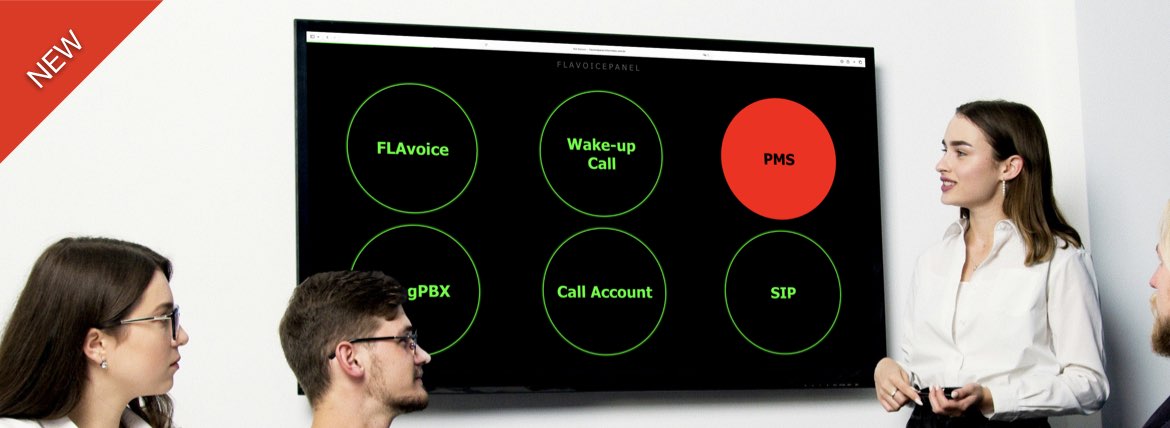
FLAvoicePanel is a panel (dashboard) to quickly and easily visualize the current state of:
- FLAvoice activation
- Bi-directional communication with the PMS
- Automatic PBX programming
- Reception of CDRs for call accounting
- Automatic wake-up call not answered
- Voice channels
Accessed through a web browser, it can be used on any type of screen as well as on mobile phones.
Additionally, FLAvoicePanel can send you an email whenever there is a problem.
WEB INTERFACE
FLAVOICE'S RESPONSIVE WEB INTERFACE, WAS SPECIFICALLY DESIGNED FOR HOTELS ... EVEN FOR THOSE WITHOUT A PMS

Using FLAvoiceWEB, the responsive web interface of FLAvoice, the hotel can benefit from FLAvoice's features even when there is no PMS, or when the PMS does not have interface for desired features available in FLAvoice.
FLAvoiceWEB runs on the same virtual machine (or physical computer) as FLAvoice, not needing a dedicated web server.
The access to FLAvoiceWEB requires users to login and allows definition of available features in a per-user basis:

FLAvoiceWEB provides the following menus:
- PMS
- Wake-Up Call
- Minibar
- Room Status
- Call Accounting
- Postings
- Text Message
- Do Not Disturb
as can be seen on the menu bar of the following image:

See below the description of each one of the available menus.
➤ PMS: this menu provides the most necessary PMS features as far as the PBX is concerned:
- CHECK-IN
- GUEST DATA CHANGE
- ROOM MOVE
- CHECK-OUT



➤ WAKE-UP CALL: allows control of FLAvoice's wake-up call function, as well as displays reports of the wake-up calls made:
- TURN WAKE-UP CALLS ON AND OFF
- ROOMS WITH ACTIVE WAKE-UP CALLS
- WAKE-UP CALLS REPORT
- UNANSWERED WAKE-UP CALLS




➤ MINIBAR: allows you to view the minibar items consumed by the rooms:
- MINIBAR CONSUMPTION OF A ROOM


➤ ROOM STATUS: allows you to view the status of all rooms as well as quickly see which rooms are still not ready:
- CURRENT STATUSES OF THE ROOMS
- ROOMS NOT READY



➤ CALL ACCOUNTING: allows you to view the telephone calls made by a room:
- CALL ACCOUNTING OF A ROOM


➤ POSTINGS: allows you to post minibar items consumed in a room and also the room status:
- POST MINIBAR CONSUMPTION
- POST ROOM STATUS



➤ TEXT MESSAGE: allows you to type a text message to be automatuically deliverd to the rooms as voicemail message:

➤ DO NOT DISTURB: allows you to control the Do Not Disturb state of any guest extension:
- TURN-ON ROOM'S DO NOT DISTURB
- TURN-OFF ROOM'S DO NOT DISTURB



FREE APPS FOR HOTELS WITHOUT PMS
YOU MAY EVEN CONTROL FLAVOICE'S FEATURES USING SELECT DESKPHONES
Exclusively for hotels that do not have a PMS, we have created applications that allow them to benefit from FLAvoice's features.
Applications are available for desk phones with both horizontal and vertical screens.
And the good news ... these apps are free!
➤ Apps for deskphone with horizontal screen


➤ Apps for deskphone with vertical screen


MORE RECENTLY...
➤ Additional Way to Connect to Analog PBXs
FLAvoice can now also be connected to analog PBXs through FXO gateways.
➤ Call recording with automatic transcription
For select PBXs, FLAvoice allows the recording of calls (incoming and outgoing), transcribing them automatically. The text with the transcript and the audio file of the call can be automatically sent to the user’s email.
➤ Control of Do Not Disturb
Regardless of the phone model in the hotel room, guests can activate and deactivate the Do Not Disturb of the PBX directly via phone, with instructions via voice in their language.
➤ Faster PBX programming
The new PBX programming interface is now up to 50 times faster.
➤ New Wake-up Call methods
The new version of the Wake-up Call now has 2 different modes of operation. In mode 1, which already existed previously, it is enough for the guest to answer call for the wake-up call to be turned off. In mode 2, the guest needs to explicitly dial a number to turn off the wake-up call. And, as always, all wake-up calls are logged by the system and are available in reports.
➤ Room Disinfection Monitoring
FLAvoice automatically notifies the guests whenever their room have been disinfected.
➤ Support for extensions of multiple hotels on the same PBX
For select PMSs, FLAvoice works in topologies where a single PBX contains extensions from multiple hotels simultaneously.
➤ Support for High Availability PBX topologies
FLAvoice can be used in hotels where the PBX has been installed in a High Availability (HA) topology, automatically changing the registration of its voice channels to the spare PBX if the main one fails.
SOME TECHNICAL INFORMATION
➤ Monitoring and alarms via SNMP (SNMPv1, SNMPv2 and Secure SNMPv3)
Via SNMP you can monitor the main parameters of FLAvoice, as well as be automatically informed about anomalies in the system.
➤ Unlimited number of simultaneous voice channels
The solution can contain as many simultaneous voice channels as needed to cater for hotels of all sizes.
➤ Multi-Tenant
FLAvoice can be used by cloud-based PBX providers, serving multiple end-users at the same time, including integration with PMSs. And there is no limit to the number of tenants.
➤ Support for extensions with up to 20 digits
FLAvoice supports up to 20-digit extensions, which is critical when used by cloud PBX providers.
POSSIBLE TOPOLOGIES
DIFFERENT HOTELS MAY REQUIRE DIFFERENT ARRANGEMENTS OF FLAVOICE
FLAvoice's possible topologies range from a completely on-premises (local) solution up to a totally in the cloud scenario:
- Local FLAvoice, Local PBX and Local PMS
- Local FLAvoice, Local PBX and Cloud PMS
- Cloud FLAvoice, Cloud PBX and Local PMS
- Cloud FLAvoice, Cloud PBX and Cloud PMS
- Local FLAvoice, Cloud PBX and Local PMS
- Local FLAvoice, Cloud PBX and Cloud PMS






COMPUTER REQUIREMENTS
NEVERTHELESS, WE CAN ALWAYS DIMENSION THE NECESSARY INFRASTRUCTURE FOR YOU
We highly recommend that FLAvoice be run on a virtual machine instead of using a physical computer, because it is much easier and faster for the hotel to recover in case of hardware failure: simply install FLAvoice's virtual machine file on a new virtual machine server and it will be up and running in just a few minutes.
Nevertheless, FLAvoice can be run on a physical computer if it is better for the hotel.
The requirements of the virtual machine (or physical computer) to run FLAvoice depends, essentially, on:
- number of extensions in the PBX
- number of rooms in the hotel
As an example, for hotels with up to 500 rooms, the following configuration is suggested:
VIRTUAL MACHINE
- vCores: 6
- vRAM: 8 GB
- vStorage: 120 GB
- OS:
- Microsoft Windows 11 Pro
- Microsoft Windows 10 Pro
- Windows Server 2025
- Windows Server 2022
- Windows Server 2019
PHYSICAL COMPUTER
- processor: Intel Core i7 or better
- RAM: 8 GB
- Storage: 120 GB
- OS:
- Microsoft Windows 11 Pro
- Microsoft Windows 10 Pro
- Windows Server 2025
- Windows Server 2022
- Windows Server 2019
- Microsoft Windows 11 Pro
- OS:
Every requested quotation that we make always contains the recommended infrastructure (computer, operating system etc.) for that particular case.
SOFTWARE LICENSING
FLAvoice can be licensed in 3 ways:
1) Perpetual licensing: the software license is sold (with a one-time payment) and can be used for life without any additional payment. Optionally, the following can also be purchased:
• Installation Service
• Support and Software Update contract
2) Subscription licensing: the subscription is valid for a pre-defined period of time. Installation Service, Support and Software Updates are already included.
3) Licensing per use: the hotel pays monthly, only for rooms that have guests checked-in. This method has the additional advantage of, by itself, taking into account the seasonality of hotels. Installation Service, Support and Software Updates are already included.
GET YOUR QUOTE ONLINE NOW
Exclusively for resellers, our Quotations page allows you to get a quote online, 24x7.
To access our Quotations page click here.
FOR MORE INFORMATION